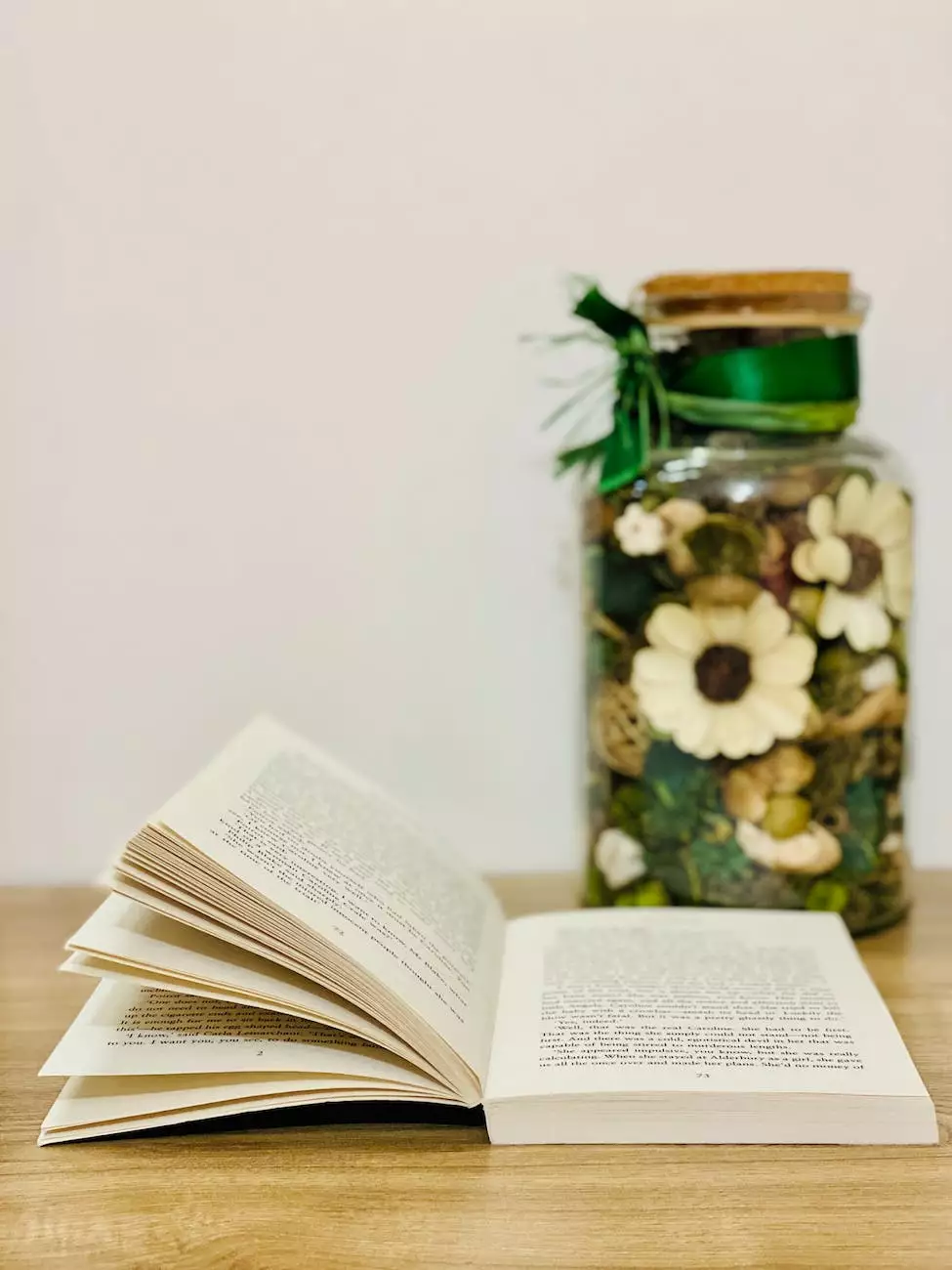How do I add HubSpot to WordPress?
Tutorials
Welcome to Web Designers, your go-to resource for all things related to Tulsa website design. In this guide, we will walk you through the process of integrating HubSpot, a powerful marketing and customer relationship management (CRM) platform, with your WordPress website. By leveraging the full potential of HubSpot, you can supercharge your digital marketing efforts and achieve remarkable results.
The Power of HubSpot for Your Website
Before we dive into the integration process, let's take a moment to understand why adding HubSpot to your WordPress website is a game-changer. HubSpot offers a comprehensive suite of tools that empower businesses to attract, engage, and delight their customers. With features like lead generation, email marketing, social media management, and analytics, HubSpot enables you to streamline your marketing efforts and drive measurable growth.
Integrating HubSpot with WordPress
Integrating HubSpot with WordPress is a straightforward process that requires a few simple steps. Let's explore them in detail:
Step 1: Sign Up for HubSpot
If you haven't already, head over to the HubSpot website and sign up for an account. HubSpot offers a variety of plans, so choose the one that best aligns with your business needs. Once you've signed up, you'll gain access to your personalized HubSpot dashboard, where the magic begins!
Step 2: Install the HubSpot Plugin
To seamlessly integrate HubSpot with your WordPress website, we recommend installing the official HubSpot plugin. This plugin acts as a bridge between your website and the HubSpot platform, enabling smooth data synchronization and powerful marketing automation.
To install the HubSpot plugin, follow these steps:
- Login to your WordPress dashboard.
- Navigate to the "Plugins" section.
- Click on "Add New" and search for "HubSpot" in the search bar.
- Install and activate the official HubSpot plugin.
- Once activated, navigate to the plugin settings and connect your HubSpot account using your API key or Hub ID.
- Configure the plugin settings according to your preferences.
Congratulations! You have successfully installed and configured the HubSpot plugin on your WordPress website.
Step 3: Utilize HubSpot Features
Now that HubSpot is integrated with your WordPress website, it's time to explore its powerful features:
Email Marketing
With HubSpot, you can create, personalize, and automate email marketing campaigns to nurture and convert leads. Leverage advanced segmentation, A/B testing, and detailed analytics to optimize your email marketing strategy and drive higher engagement rates.
Lead Generation Forms
Using HubSpot's intuitive form builder, you can easily create attractive and conversion-focused lead generation forms. Embed these forms on your WordPress website to capture valuable contact information and expand your customer base.
Social Media Management
Streamline your social media efforts with HubSpot's social media management tools. Schedule and publish posts, monitor conversations, and track the performance of your social media campaigns, all from one centralized platform.
Analytics and Reporting
Uncover valuable insights about your website visitors, leads, and customer behavior with HubSpot's powerful analytics and reporting capabilities. Monitor key metrics, track conversions, and make data-driven decisions to optimize your marketing strategy.
Partner with Web Designers for Seamless Integration
Integrating HubSpot with your WordPress website can be a breeze when you partner with Web Designers, the leading website design company in Tulsa. Our expert team of web developers and digital marketing specialists will guide you through the entire process, ensuring a seamless integration that aligns perfectly with your business goals.
At Web Designers, we understand the importance of a well-integrated marketing stack. By combining our web design expertise with HubSpot's powerful features, we can help you create a compelling online presence that attracts, engages, and converts visitors into loyal customers.
Contact Us Today
Ready to take your WordPress website to the next level with HubSpot integration? Contact Web Designers today and schedule a consultation with our team. We'll be more than happy to discuss your requirements and provide a tailored solution that drives tangible results for your business.
Remember, when it comes to Tulsa website design and enhancing your online presence, Web Designers is your trusted partner. Let's unlock the true potential of your WordPress website with HubSpot integration!