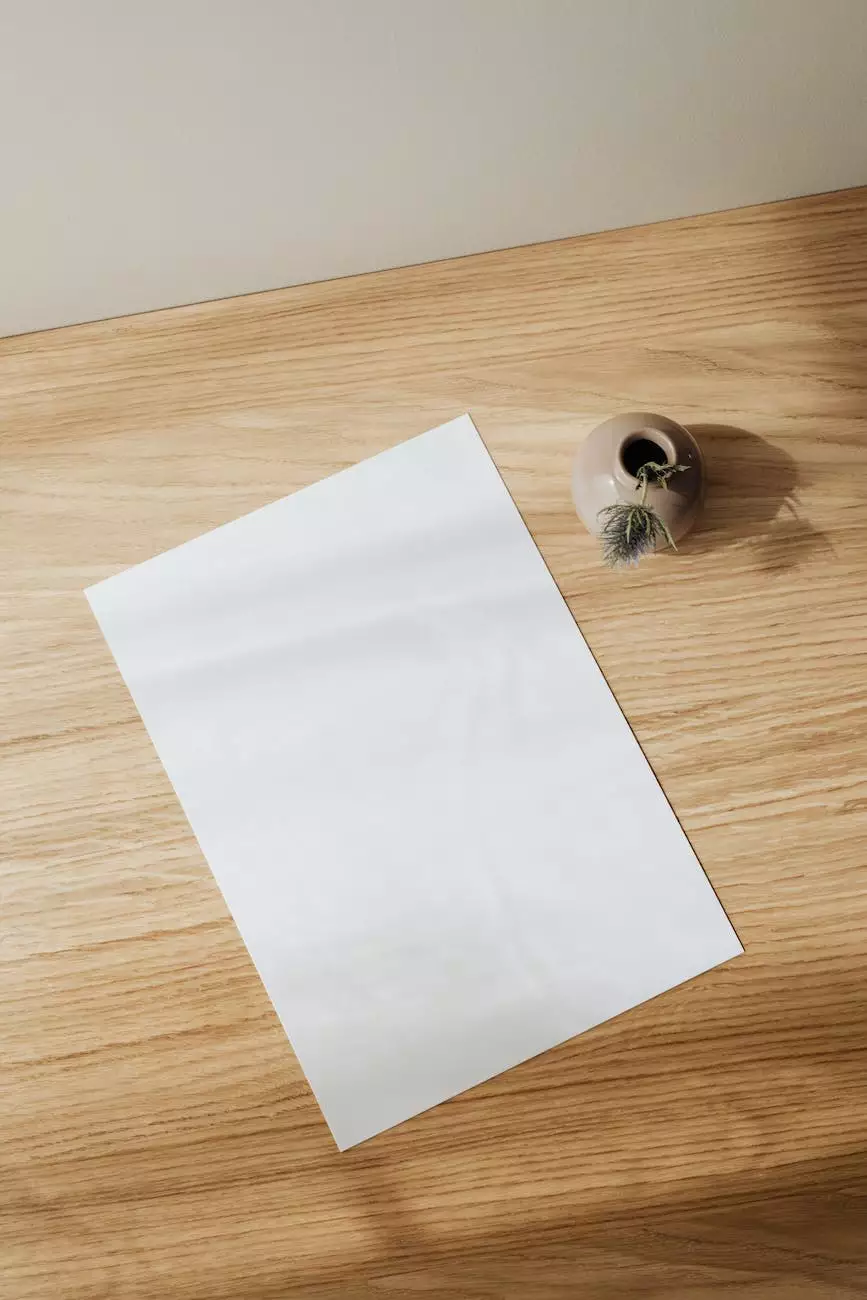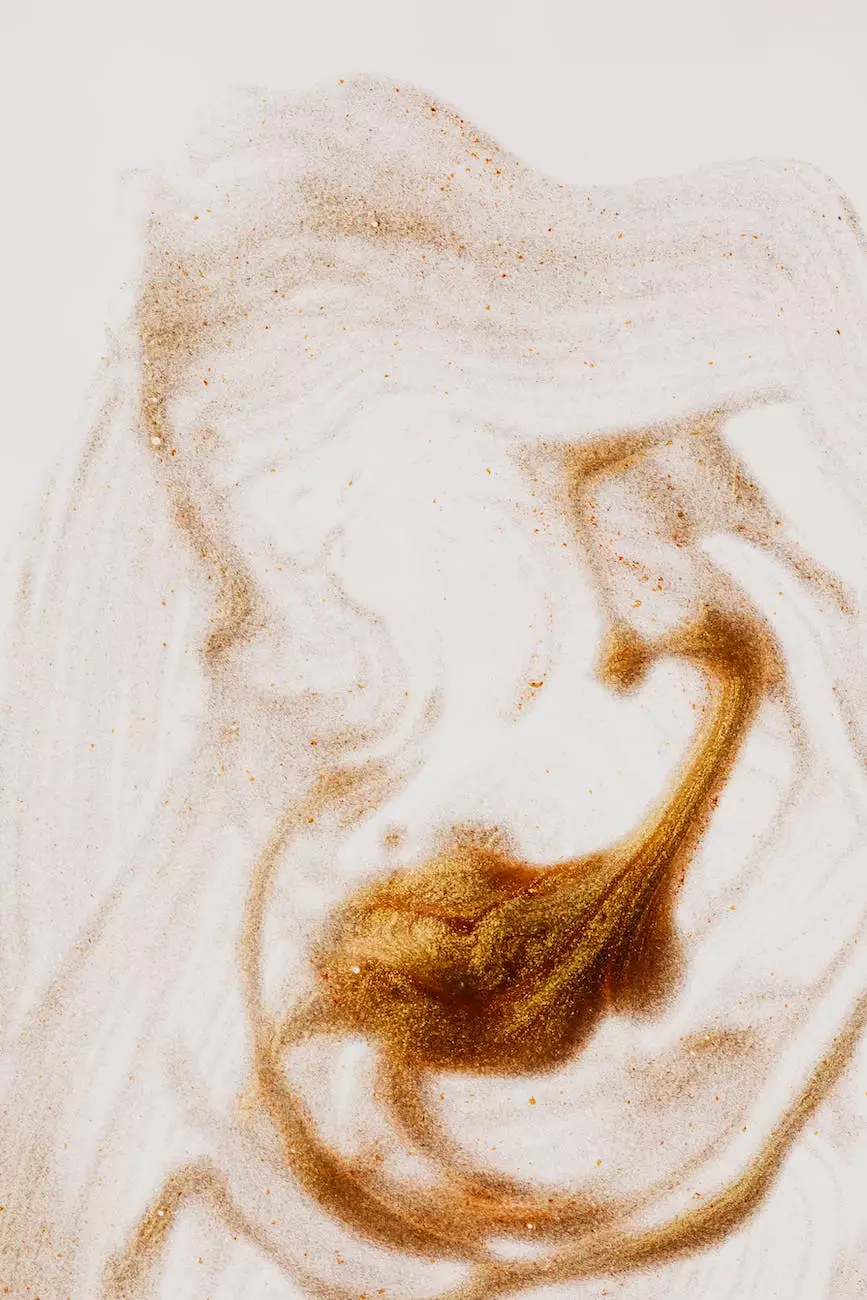How to See Your Company Followers on LinkedIn
Social Media
Introduction
Welcome to Web Designers, your trusted partner in web design and development in Tulsa. In this article, we will guide you on how to see your company followers on LinkedIn, helping you stay connected with your audience and expand your online presence.
1. Navigate to Your LinkedIn Company Page
To access your company followers on LinkedIn, you first need to navigate to your LinkedIn company page. Go to LinkedIn's homepage and click on the "Work" dropdown menu. Select "Company Page" from the options. If you haven't created a company page yet, you can do so by clicking on "Create a Company Page" and following the prompts.
2. Go to the "Followers" Tab
Once you're on your company page, locate the navigation tabs below your company banner. Click on the "Followers" tab to access your company followers' insights and data.
3. Explore the Follower Insights
LinkedIn's "Followers" tab provides valuable insights into your company followers. Here, you can find information such as demographics, job titles, locations, and engagement metrics. This data can help you better understand your target audience and tailor your content and marketing strategies accordingly.
4. Analyze Engagement Metrics
LinkedIn allows you to analyze engagement metrics for your company updates and posts. This information can help you identify the type of content that resonates with your followers and adjust your future content strategy accordingly. Pay attention to metrics such as likes, comments, and shares.
5. Connect with Your Followers
Building a strong relationship with your company followers is crucial for business growth. LinkedIn provides several ways to engage with your followers, such as sending personalized messages, commenting on their posts, and sharing valuable industry insights. Use these features to establish connections and foster meaningful relationships.
6. Utilize LinkedIn Analytics Tools
LinkedIn offers various analytics tools to help you gain deeper insights into your company's performance on the platform. Make use of these tools to track your follower growth, content reach, and engagement levels. Stay updated on the latest trends and optimize your LinkedIn marketing strategy for optimal results.
Contact Web Designers for Professional Website Design in Tulsa
As one of the leading website design companies in Tulsa, Web Designers is dedicated to providing high-quality web design services tailored to meet your business needs. Our team of experts specializes in creating visually stunning websites that are user-friendly and optimized for search engines.
If you're looking to enhance your online presence, increase website traffic, and attract more customers, contact Web Designers today. Our experienced team will work closely with you to develop a customized web design strategy that sets you apart from the competition. We offer comprehensive website development solutions, including responsive design, SEO optimization, e-commerce integration, and more.
Don't miss out on leveraging the power of LinkedIn for your business. Follow the steps outlined in this article to see your company followers on LinkedIn and start building meaningful connections with your target audience. Trust Web Designers to deliver exceptional web design services that drive results. Contact us now for a consultation.
Conclusion
In conclusion, knowing how to see your company followers on LinkedIn is essential for effective audience engagement and growth. By following the steps provided in this guide, you'll be able to access valuable insights about your followers, analyze engagement metrics, and connect with your audience on a deeper level. Remember to utilize LinkedIn's tools and features to enhance your LinkedIn marketing strategy. For professional web design services in Tulsa, contact Web Designers - your trusted partner in website development.