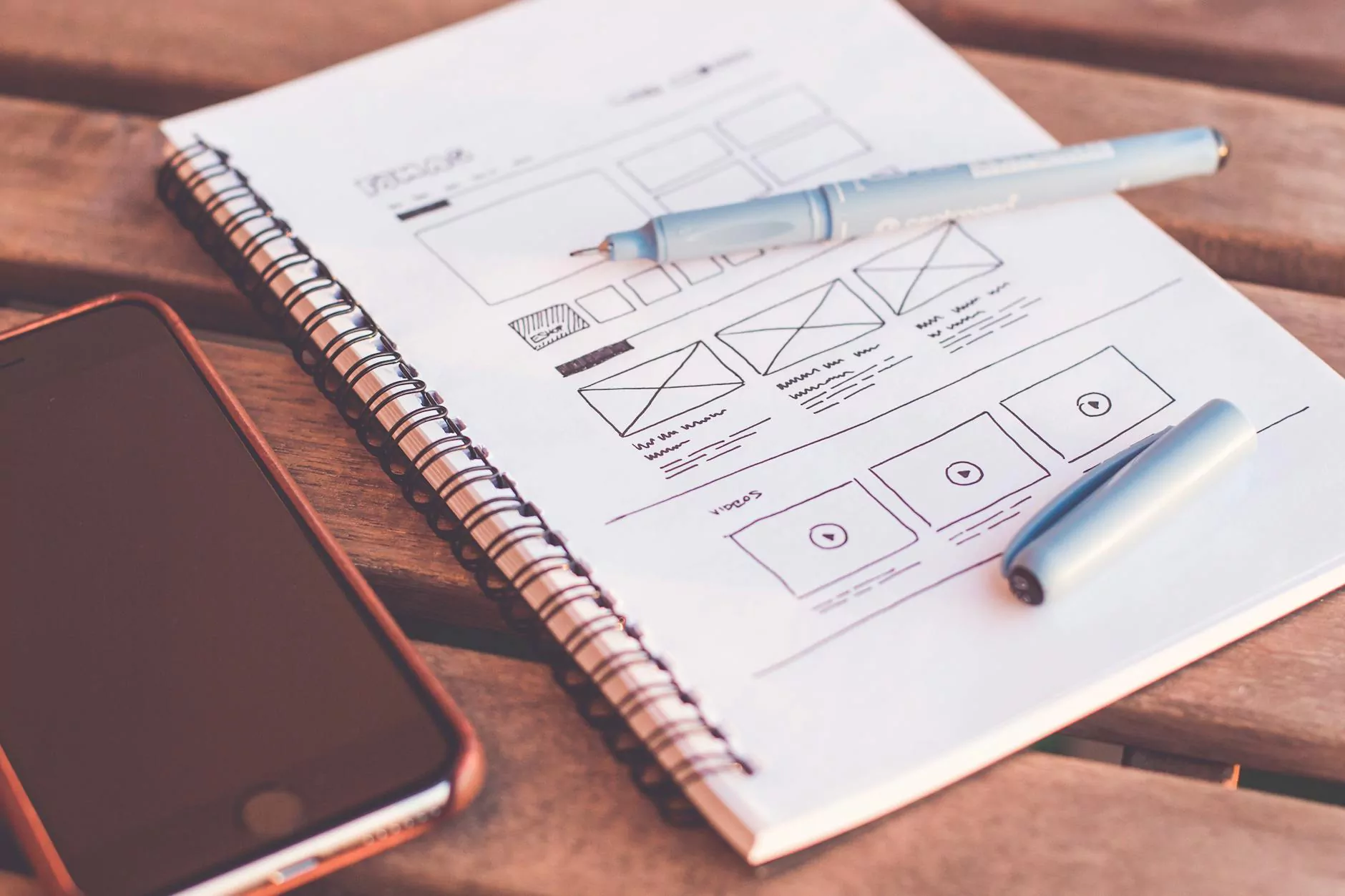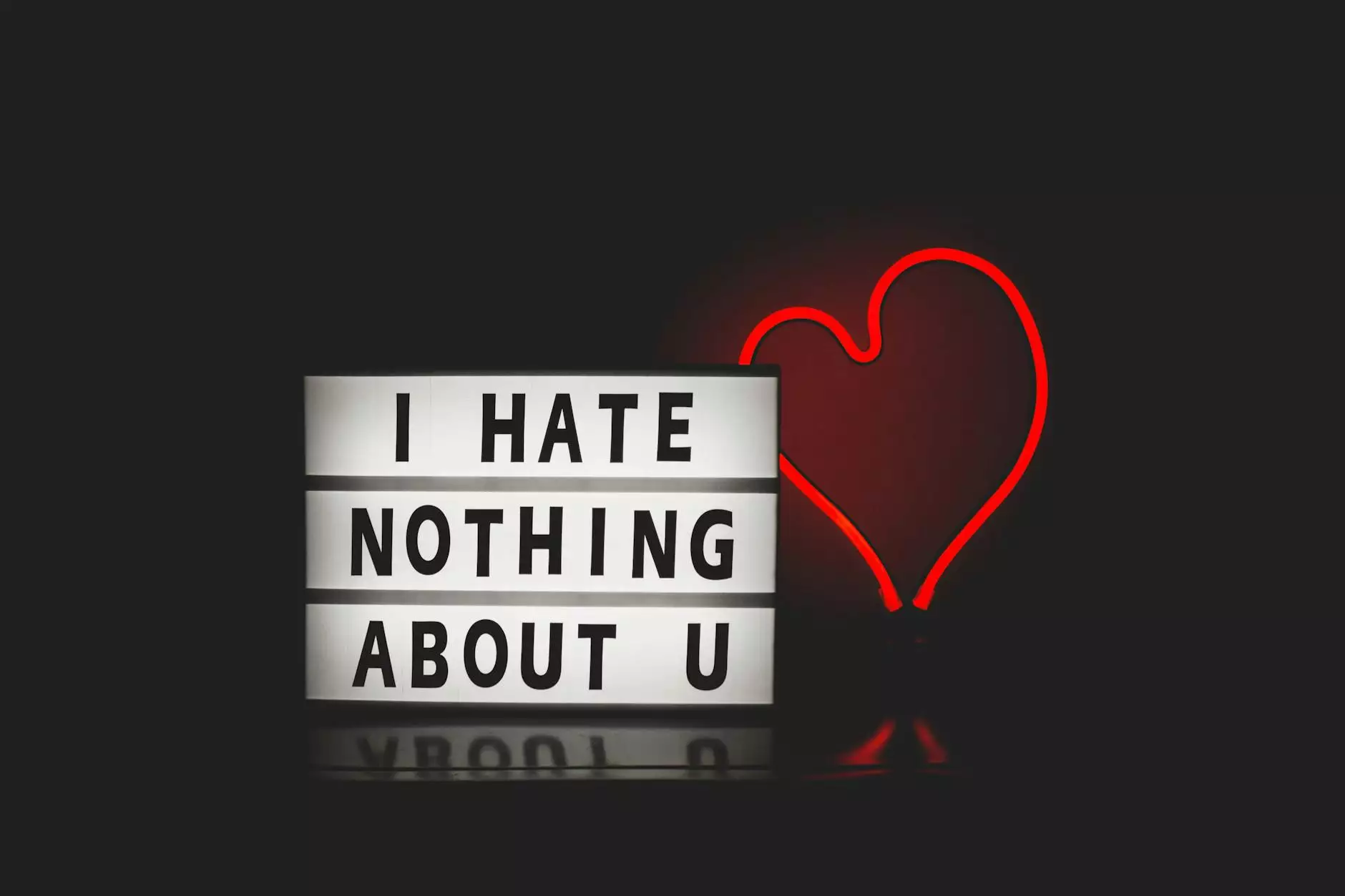How to Create Your First Email Newsletter with MailChimp
Tutorials
Introduction
Welcome to Web Designers, a leading website design company in Tulsa. In this comprehensive guide, we will walk you through the process of creating your first email newsletter using MailChimp. Email newsletters are a powerful tool for businesses to engage with their audience, build customer loyalty, and drive conversions. With MailChimp's user-friendly interface and advanced features, you can easily create professional-looking newsletters that grab your subscribers' attention. Let's dive in!
Why Email Newsletters Matter
Email newsletters are an essential component of your marketing strategy. They allow you to directly communicate with your audience and provide them with valuable information, updates, promotions, and more. Here are a few reasons why email newsletters matter:
- Email newsletters help you stay connected with your customers and nurture long-term relationships.
- They provide a platform for you to showcase your expertise and establish credibility.
- Emails have a high conversion rate compared to other marketing channels.
- You can track the performance of your newsletters through analytics and make informed decisions.
Getting Started with MailChimp
Before you begin creating your first email newsletter, you'll need to sign up for a MailChimp account. Follow these steps to get started:
- Go to the MailChimp website and click on "Sign Up" or "Get Started."
- Fill in the required information such as your name, email address, and create a strong password.
- Verify your email address to activate your account.
- Once your account is activated, you can log in to MailChimp and start building your email list.
Designing Your Newsletter
A well-designed newsletter is visually appealing, easy to read, and aligned with your brand identity. Here are some key design elements to consider:
1. Layout
Choose a layout that allows your content to breathe. Avoid cluttered designs and opt for a clean, organized structure.
2. Branding
Ensure your newsletter reflects your brand's visual identity. Use consistent colors, fonts, and imagery to create a cohesive experience for your subscribers.
3. Eye-Catching Headers
Create attention-grabbing headers that entice your readers to explore the content further. Use descriptive and engaging titles that align with your email's purpose.
4. Compelling Imagery
Incorporate high-quality images and visuals to support your content. Visual elements help break up text and make your newsletter more visually appealing.
5. Call-to-Action Buttons
Include clear and visually prominent call-to-action buttons to guide your readers towards the desired action, whether it's making a purchase, downloading a resource, or visiting your website.
Email Newsletter Best Practices
To ensure your email newsletters have the maximum impact, consider these best practices:
- Keep your newsletters concise and to the point. Shorter emails tend to have higher engagement rates.
- Personalize your emails by addressing the recipient by their name. This creates a sense of connection and improves engagement.
- Segment your email list based on user preferences, demographics, or previous interactions. Targeted content increases relevance and conversion rates.
- Optimize your newsletters for mobile devices. Most people access their emails on mobile, so make sure your design is responsive and mobile-friendly.
- Regularly test and analyze the performance of your newsletters. Pay attention to open rates, click-through rates, and conversions. Use this data to refine your strategy.
Conclusion
Congratulations! You now have the knowledge to create your first email newsletter with MailChimp. Remember, email newsletters are a valuable tool to connect with your audience and grow your business. By following best practices and putting effort into design and content, you can create engaging newsletters that drive results. If you need further assistance or professional website design services in Tulsa, feel free to contact Web Designers. We are here to help you establish a strong online presence and achieve your business goals.