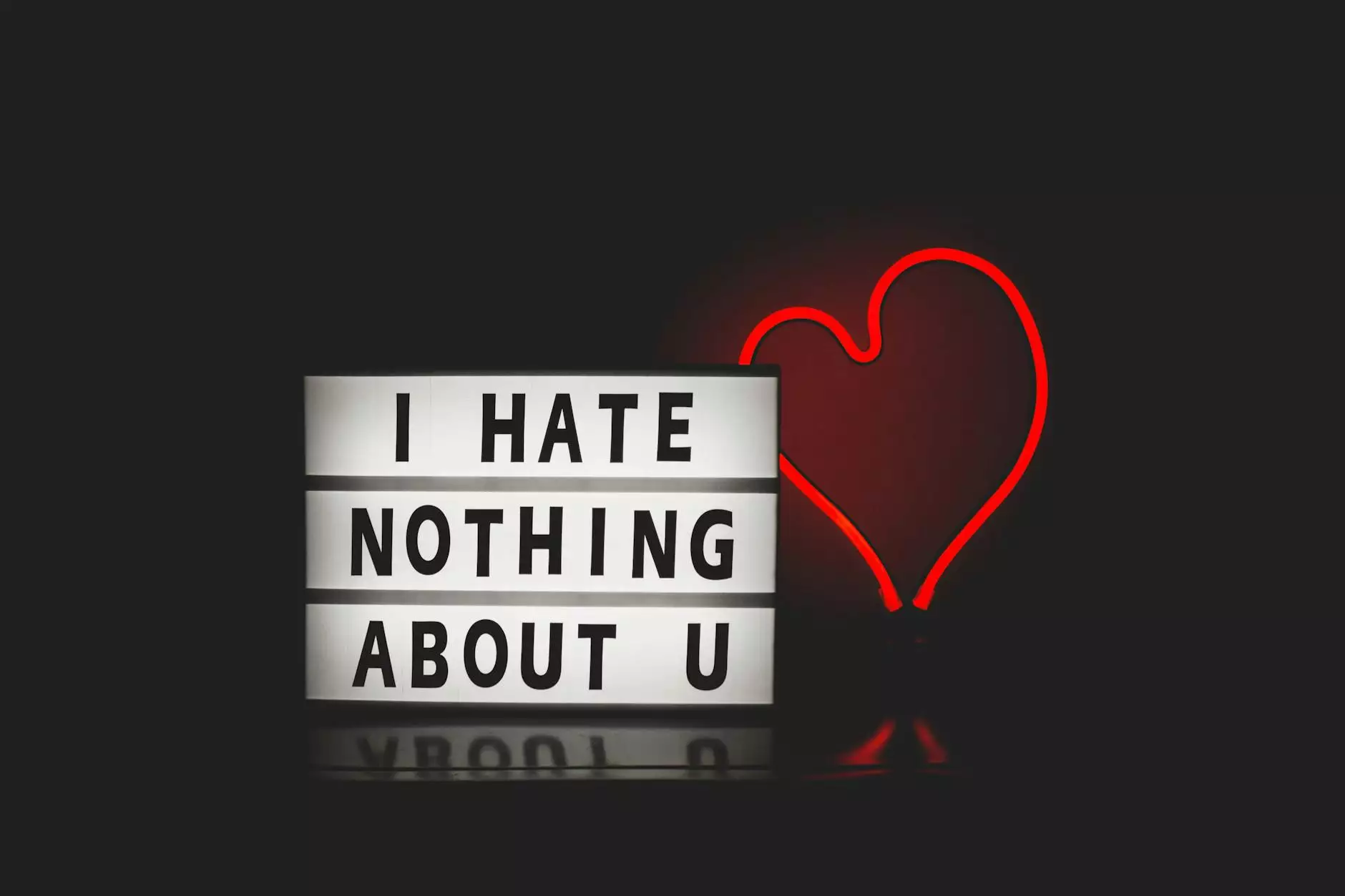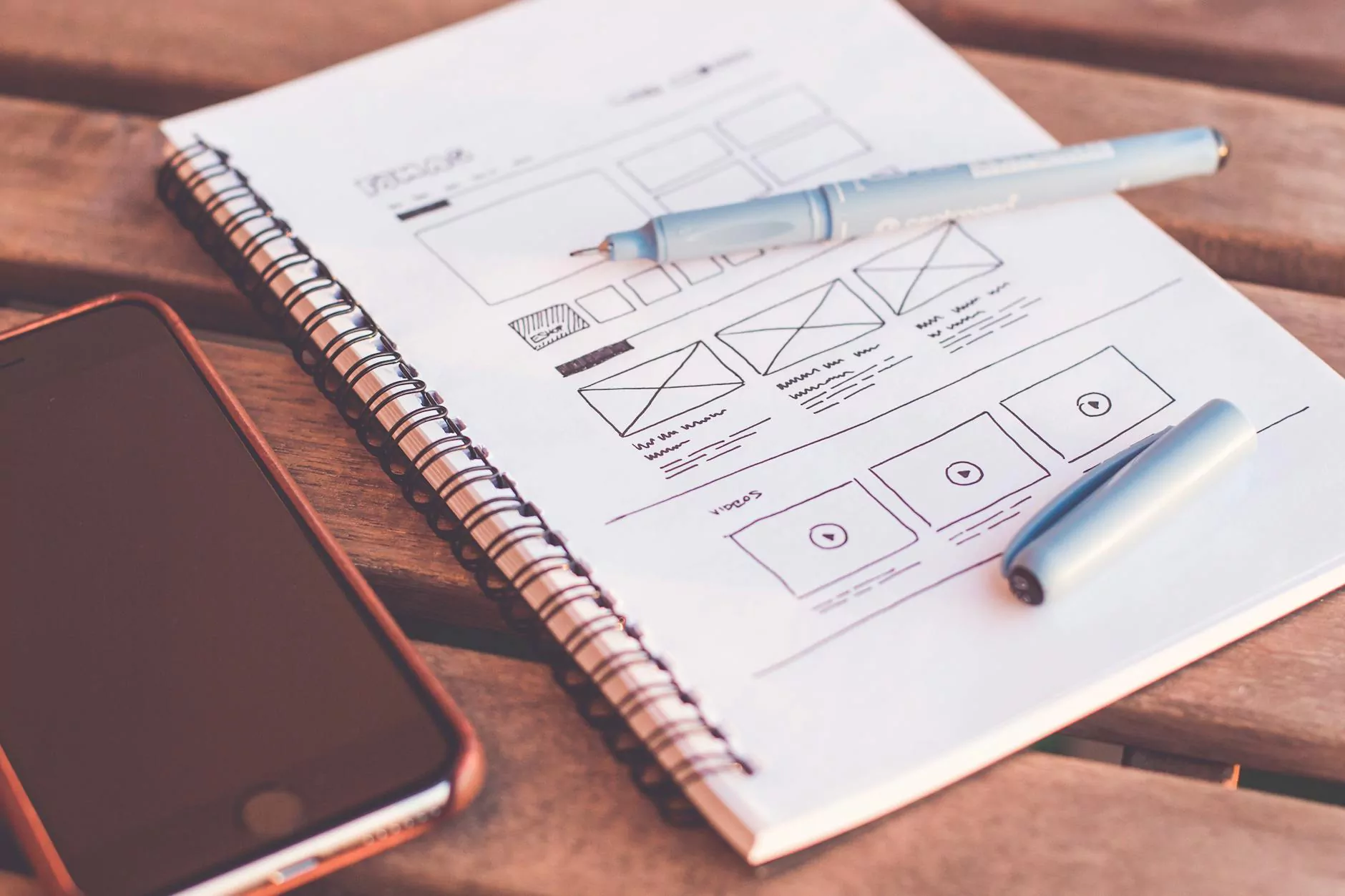Preventing jQuery Conflicts in WordPress
Tutorials
When it comes to building a successful website, understanding how to prevent jQuery conflicts in WordPress is crucial. At Web Designers, a leading provider of website design in Tulsa, we specialize in offering top-notch web design services to businesses and individuals. Our expert team has extensive knowledge and experience in preventing jQuery conflicts, ensuring seamless functionality for your WordPress website.
The Importance of Preventing jQuery Conflicts
jQuery is a popular JavaScript library used to enhance the functionality and interactivity of websites. It offers a wide range of features and plugins that make it easier to create dynamic and engaging web pages. However, when multiple plugins or themes on a WordPress website use different versions of jQuery, conflicts can arise.
These conflicts may result in various issues such as:
- Broken or non-functional elements
- Slow website performance
- Error messages or unexpected behavior
Therefore, taking the necessary steps to prevent jQuery conflicts is essential to ensure a smooth user experience and a well-functioning website.
How to Prevent jQuery Conflicts in WordPress
At Web Designers, we follow best practices to prevent jQuery conflicts in WordPress. Here are some useful tips:
1. Enqueue jQuery Properly
When adding custom scripts or including jQuery in your WordPress theme or plugin, it's important to enqueue it properly. Enqueuing ensures that jQuery is loaded in the correct order and avoids conflicts with other scripts or libraries.
2. Use the Correct Version of jQuery
Make sure you are using the latest stable version of jQuery recommended for your WordPress version. Using outdated versions may result in compatibility issues and conflicts with other plugins or themes.
3. Check for Plugin or Theme Conflicts
If you encounter jQuery conflicts on your WordPress website, it's important to identify the source. Deactivate and reactivate plugins one by one to determine if any of them are causing conflicts. Similarly, switching to a default WordPress theme temporarily can help identify if the theme is the cause.
4. Use No-Conflict Mode
jQuery provides a "no-conflict" mode to avoid conflicts with other JavaScript libraries that may be used on your WordPress website. Implementing this mode correctly ensures that jQuery functions properly without interfering with other scripts.
5. Consult with Experts
If you're not familiar with jQuery or dealing with conflicts, it's always a good idea to seek professional help. Web Designers offers expert web design services in Tulsa, specializing in WordPress development. Our team can diagnose and resolve jQuery conflicts to optimize your website's performance.
Professional Website Design in Tulsa
Web Designers is a trusted name in the industry, offering exceptional website design services in Tulsa. As a leading provider of website design companies in Tulsa, we prioritize delivering exceptional results to our clients. Our team is dedicated to creating visually appealing, user-friendly, and SEO-friendly websites that rank high on search engines like Google.
Whether you need a new website, a website redesign, or assistance with preventing jQuery conflicts, our experienced team is here to help. We understand the importance of a well-designed website for businesses to succeed in today's digital world. Partner with Web Designers for professional web design services tailored to your specific needs.
Get in touch with us today to learn more about our services and how we can assist you in creating a stunning website that stands out from the competition. Experience the difference of working with a reputable web design company in Tulsa.