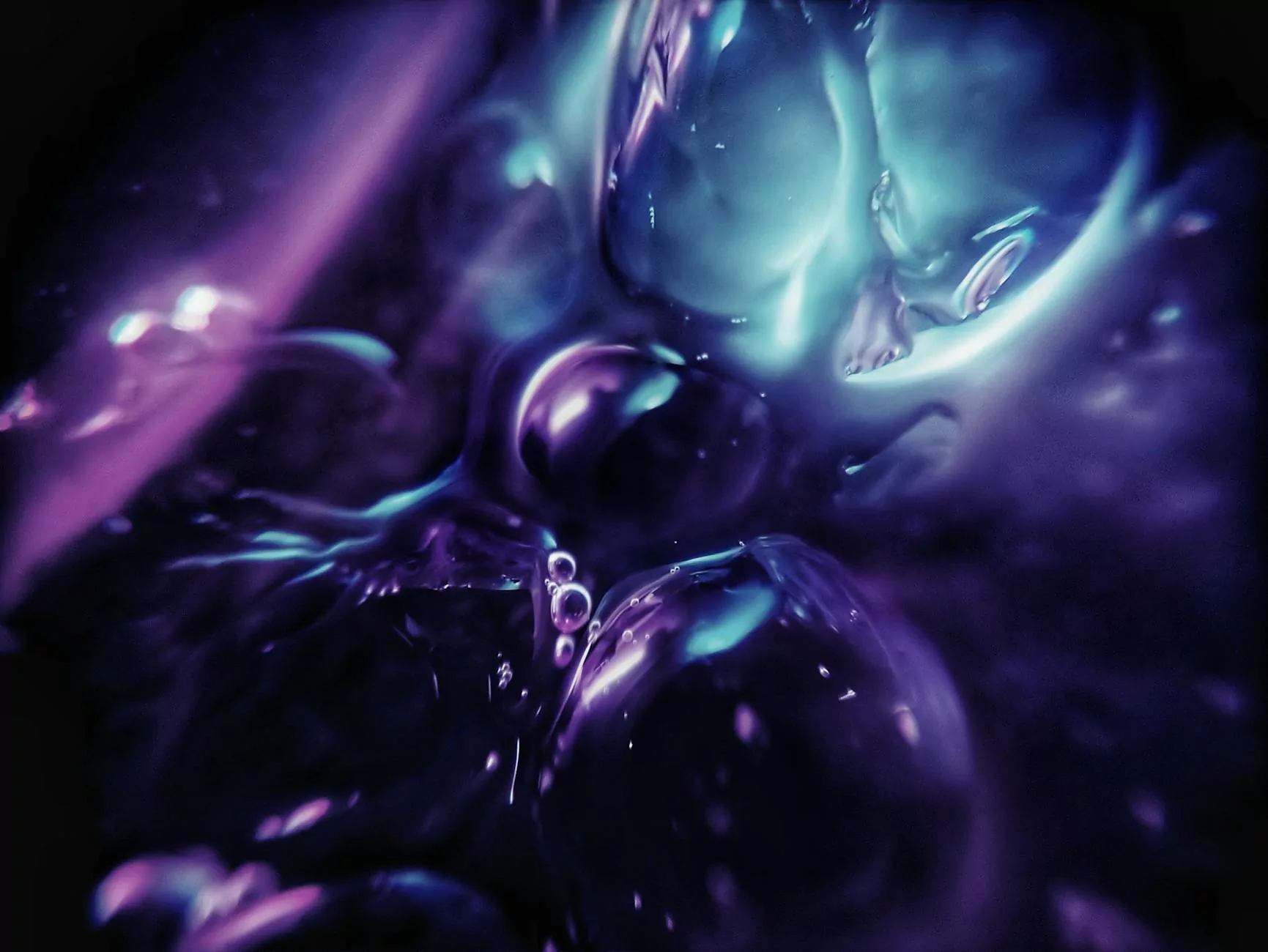How to Add Social Media Icons to Your Gmail Signature
Tutorials
Create a Professional Gmail Signature with Social Media Icons
Your Gmail signature presents a great opportunity to promote your business online and engage with potential customers. By adding social media icons to your Gmail signature, you can direct users to your social media profiles and expand your online presence. In this guide, Web Designers will provide step-by-step instructions on how to add social media icons to your Gmail signature and effectively promote your business in Tulsa and beyond.
Step 1: Choose High-Quality Social Media Icons
Before you start updating your Gmail signature, it's important to choose high-quality social media icons that best represent your brand. Ensure these icons are visually appealing, properly sized, and reflect your preferred social media platforms. You can find free icon sets online or create custom icons that align with your brand's visual identity.
Step 2: Prepare Your Social Media URLs
Make a list of the URLs for your social media profiles, including platforms like Facebook, Twitter, Instagram, LinkedIn, and any other relevant platforms for your business. This step ensures that when users click on your social media icons, they are directed to the correct profiles.
Step 3: Compose Your Gmail Signature
To create a professional Gmail signature, follow these steps:
- Open Gmail and go to "Settings" by clicking on the gear icon in the top-right corner.
- Under the "General" tab, scroll down to the "Signature" section.
- Click on the "Create new" button to compose a new signature.
- Enter your name and additional contact details you want to include in your signature. Ensure consistency with your brand's color scheme and fonts.
- Now, let's add the social media icons to your signature!
Step 4: Add Social Media Icons to Your Gmail Signature
To add social media icons:
- In a new tab, open your preferred search engine and search for "social media icon pack."
- Choose a pack that aligns with your brand's aesthetics and download it to your computer.
- In the signature editor, click on the icon button (usually represented by a picture) to insert an image into your signature.
- Select the downloaded social media icons from your computer.
- Click "Insert" to add the icons to your signature.
- With each icon selected, click on the link button to add the corresponding social media URL.
- Paste the relevant URL obtained in Step 2 and click "Apply" or "OK" to save your changes.
Step 5: Test and Update Your Gmail Signature
After adding the social media icons to your Gmail signature, it's important to test the functionality. Send a test email to a personal account to verify that the icons are clickable and direct users to the correct social media profiles. Make any necessary adjustments until your Gmail signature looks professional and functions as intended.
Enhance Your Online Presence with Web Designers
Your Gmail signature plays a crucial role in promoting your business, but that's just the beginning. To truly enhance your online presence and reach a wider audience, partner with Web Designers, the leading website design company in Tulsa. Our expert team will create a visually stunning, user-friendly website that reflects your brand's unique identity and drives results.
At Web Designers, we specialize in crafting custom website design solutions tailored to your business needs. Whether you're a small local business or a large enterprise, we have the expertise to deliver exceptional web design services that leave a lasting impression on your audience.
Why Choose Web Designers for Your Tulsa Website Design?
Web Designers is committed to providing top-notch website design services in Tulsa. Here's why you should choose us:
- Exceptional Design: Our talented team of designers creates visually stunning websites that captivate users and leave a lasting impression.
- User-Friendly Functionality: We prioritize user experience, ensuring your website is easy to navigate, engaging, and optimized for conversions.
- Mobile Responsiveness: Our websites are fully responsive, adapting seamlessly to various screen sizes, including mobile devices and tablets.
- Search Engine Optimization (SEO): We optimize every aspect of your website to improve its visibility on search engines, driving organic traffic and boosting your online presence.
- Custom Solutions: We understand that every business is unique, which is why we offer tailor-made web design solutions to meet your specific requirements.
Contact Web Designers Today for Professional Website Design in Tulsa
Ready to take your online presence to the next level? Contact Web Designers today, the leading website design company in Tulsa. Our team of experts is passionate about delivering exceptional results and helping businesses succeed in the digital landscape. Let us create a visually stunning website that showcases your brand to the world!
Business and Consumer Services - Website development - Web Designers